Remember to update applications on your smartphone to the latest version
(eg. YouTube)
- elderly can not support goggles

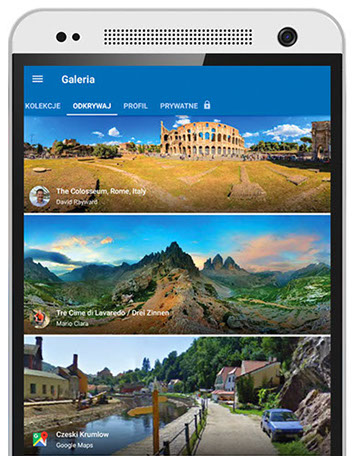


Icon of channel
#360Video
on Youtube

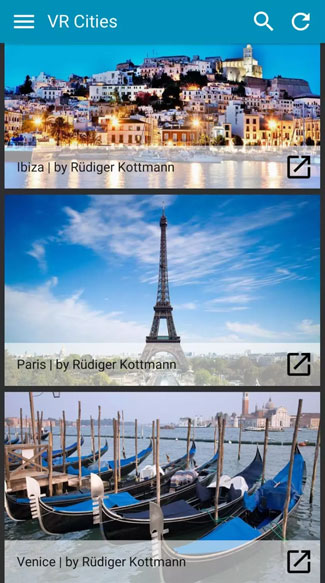
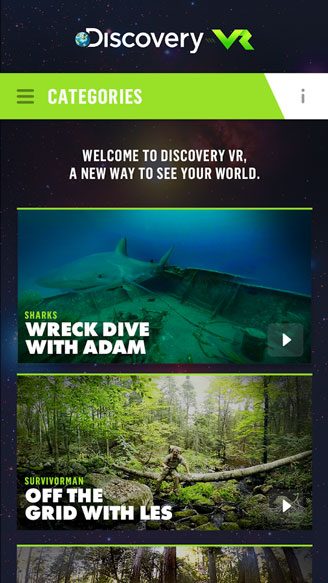
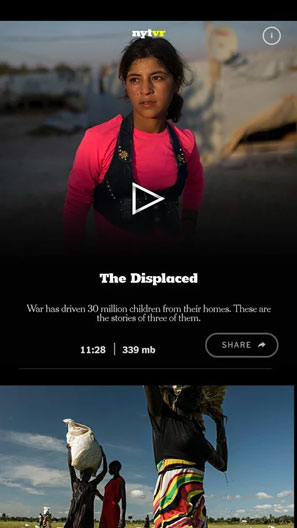
Cardboard Camera is a popular app made by Google which allows making VR photos (360 views). Photos can be taken by your smart phone without special camera. Sound is recording
in 3D. In this app you can watch view made by other users and show
your own

Cardboard Camera
GoPro VR

GoPro VR is very interesting app that turns you mobile into VR device. While using the app you get access to collection of VR movies. You can watch whole scene, approach, move away and look all around.
If you create VR movies on you own thanks to this app you can share them for free
Jaunt VR
Jaunt VR allows watching
of very interesting films made
in VR technology. You can find more than 100 items divided thematically and it’s still updating. All movies are for free

Go sightseeing the most common places in New York in VR technology. You can visit Ground Zero Memorial, Times Square, Brooklyn Bridge, admire view from 230 FIFTH and much more

New York VR
Aquarium VR
Interactive virtual aquarium allows knowing more about Pacific’s life. In the ocean you can watch sharks, clownfishes and others. To find out more about the animal hold your eye on it for a while and read appearing text

Monzo is an interactive, digital pattern-shop. Directly on your phone you can build virtual models of cars, planes, machines, guns, animals and then paint them or stick stickers. There are some additional payment models too

MONZO

YouTube introduced support
for 360 and 3D movies.
These movies allow you to get
the impression of virtual reality. You start an YouTube application, type in the search engine
on of the words:
360 Video, SBS Video,
Side by Side 3D, 3D Video
Space Coaster VR is an example of a very popular category of simulators roller coasters, this time combined with action game. The ride takes place in a space colony. An additional attraction of the journey is to fight with enemy drones that we must destroy.
Space Coaster VR


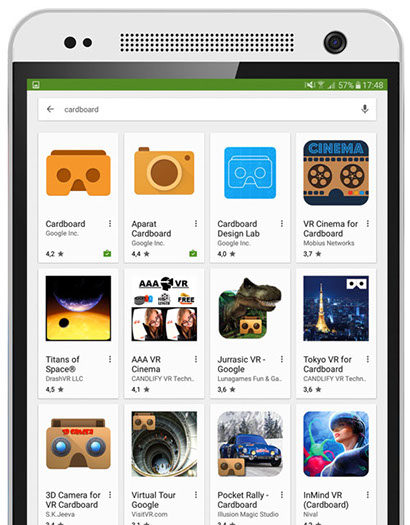
Way to install apps on your phone
Smart Goggles are compatible with most modern smartphones. To ensure
full experience your phone should have gyroscope,
high-resolution screen,
fast processor and Android
(version at least 4.1)

YouTube
360-degree videos

Programs compatible with goggles often are marked with
an additional icon
You can search
applications for
the smartphone i.a. in the Google Play Store.
Enter in the search engine one of the words:
Google Cardboard
Virtual Reality
VR Player
360 Player
SBS Player
Applications
are also
available
for iOS and
Windows Phone
After you start an application,
be sure to turn on VR mode. Smartphone screen should display two images side
by side
Google Street View
Google Street View allows you to see most of the most famous places on
our globe through Photo Spheres Applications. You can also watch
interiors of museums or galleries

Switch the icon to get the view mode
Worth to know

NYT VR
By using NYT VR you can watch various materials from New York Times journal
in VR version. You have access to reportages and documentary movies
from all over the world regarding current political, social or sport news

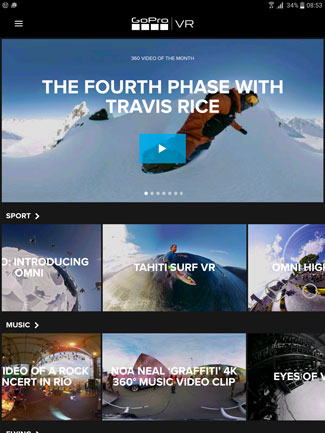


Discover the most beautiful cities of the world thanks
to VR technology. Watch Paris, Berlin, Venice and more. The list is still updating

VR Cities
Discovery VR
Discovery TV channel in 360 presents our planet, humans and nature in
a different way. Obtain access to hundreds of adventure films make especially in VR technology


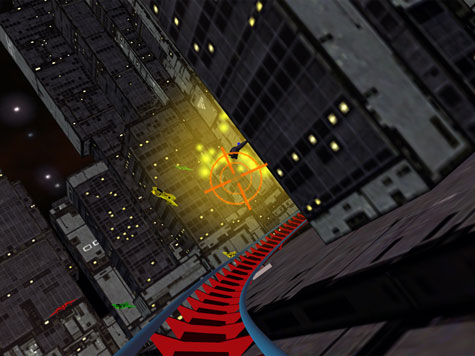

ul. Domaszowska 97a
25-320 Kielce, POLAND
tel.: +48 41 34 46 777
fax: +48 41 34 46 929